The Ultimate Guide to Working From Home. How to Work from Home
What are 10 main factors when you work from home?
Remote work or work from home is a great option for those who want to work outside of the traditional office environment and gain more flexibility in terms of where they work. To make the transition to remote work, it’s important to ensure that you have the right equipment and tools necessary for success.
This includes having a good computer with a reliable internet connection, a comfortable workspace set up with all your needed materials, and any other equipment that may be necessary for specific tasks. Additionally, it’s important to understand how communication will take place between team members when working remotely. This can often involve relying on software applications such as Slack or Zoom to stay connected with colleagues.
Once these requirements are met, it’s essential to establish routines and boundaries for yourself so that you can focus on completing your tasks without interruption. Additionally, make sure you take time throughout the day to take breaks from working and engage in activities that help you remain productive and balanced. Finally, using time management techniques like creating deadlines and setting goals can help ensure that tasks are completed on time while also allowing for some spontaneity in your day to day life.
When you work from home, there are a lot of factors to consider. You need to be able to stay focused and motivated, without sacrificing your personal life. In this post, we’ll discuss some of the main factors you need to consider when you work from home. We’ll also share some tips for staying productive and maintaining a good work-life balance. Thanks for reading!
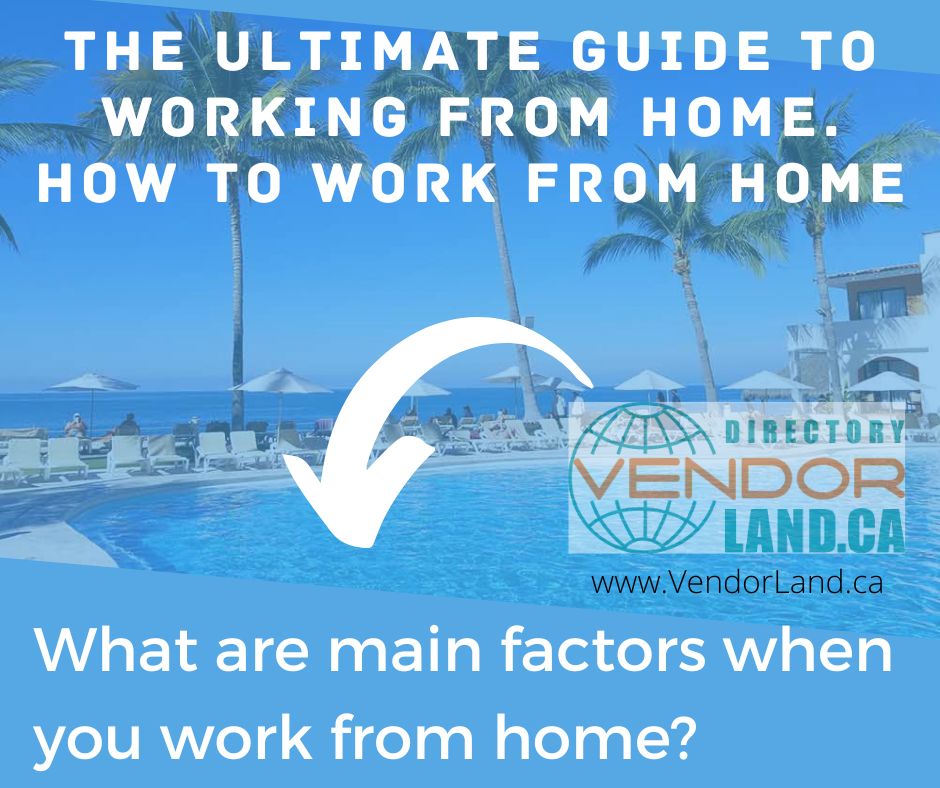

1. What is remote work and how to do it
Remote work usually refers to working outside of a traditional office setting. Remote work is a type of work that can be done from anywhere. This can include working from home, a coffee shop, or even a coworking space. So how do you make the transition to remote work?
Here are a few things to keep in mind:
Staggering hours between calls and meetings, setting regular office hours for responding to emails and tackling other administrative tasks, investing in the right technology to stay connected with colleagues, and creating a dedicated workspace at home. The most common way is to use the internet to connect with employees or clients.
2. Pros of remote work
There are many benefits of remote work, including:
- Increased productivity: When you’re in an environment that’s comfortable and familiar, you’re more likely to be productive.
- Increased flexibility: You can take care of personal errands or appointments during the day without having to miss a day of work.
- Reduced stress levels: Working from home can help reduce stress, since you won’t have to deal with rush hour traffic or noisy office environments.
- Cost savings: You don’t have to pay for gas, parking, or public transportation when you work from home.
Remote work offers employees the opportunity to perform their jobs in a way that fits their individual needs and lifestyles. Employees can choose when, where, and how their responsibilities are accomplished which helps them stay motivated so that task are done more efficiently. The benefits from this type of system as it provides them access to reliable services from workers who are able to achieve a healthy work life balance, resulting in improved levels of productivity and job satisfaction.
Remote work is also beneficial for engagement as employees can provide services outside normal working hours that can reach new audiences. Additionally, remote working costs related to travel and office space are eliminated or reduced which can save the public money.

3. Cons of remote work
One con of remote work is that you can feel isolated from your colleagues.
Second, it can be difficult to stay motivated without the structure of an office environment. Working remotely can also make it difficult to stay focused on your tasks.
And, if you don’t have a dedicated home office space, it can be challenging to find a quiet place to work.
Working remotely has many advantages, yet it also has a few drawbacks.
One of the cons of working from home is that maintaining a consistent routine can be difficult; without coworkers or supervisors to keep you accountable, it’s easy to slip into procrastination and throw your schedule off-track. Additionally, having little supervision can lead to feeling isolated and disconnected, reducing morale and in some cases having an effect on job performance.
Furthermore, without in-person meetings companies may struggle with communication between departments and individuals, meaning expectations are unclear and goals can become fuzzy. For those who work remotely, this could ultimately lead to feelings of frustration or decreased productivity. Fortunately there are strategies that can help you manage these issues such as using online project management tools, setting reminders for yourself and being proactive about staying connected with your team via personal check-ins.

4. TIPs for staying productive while working remotely
Here are some tips for staying productive while working remotely:
- Make sure to create a dedicated work space in your home. This will help you stay focused and avoid distractions.
- Develop a daily routine and stick to it as much as possible. This will help your mind and body know when it’s time to work and when it’s time to relax. Stay disciplined with your schedule.
- Stay connected with your co-workers and manager. Conduct regular check-ins and keep communication lines open. This will help you feel supported and motivated.
- Take breaks throughout the day to move your body and clear your mind. This will help you stay refreshed and focused for the tasks at hand. Take breaks and stay healthy.

5. How to set up a home office
You may be wondering how to set up a home office. Perhaps you work from home occasionally and want to create a space that is both functional and comfortable. Or, maybe you are starting a new business and need to decide what kind of office space will work best for you. Either way, understanding how to set up a home office is essential for anyone who wants to be productive while working from home.
Setting up a home office can be a great way to increase productivity when working remotely. With the right setup, you can create an ergonomic and comfortable workspace that allows you to stay organized and focused on your tasks. Consider the environment for the home office, making sure the area is free from potential distractions like TV or loud family members. Choose a desk, chair and additional furniture that fit within your space and are designed to support good posture and reduce fatigue during extended periods of work. Having access to natural light or a window view is also beneficial for creativity and focus. Think through how technology such as internet access, phone line or software will help in completing your work successfully, as well as how you want to arrange items for maximum efficiency at home.
Are you working from home? Here are some tips on how to set up a home office that will help you be productive.
- First, find a dedicated space in your home where you can work without distractions. It should be comfortable and well-lit.
- Next, set up a comfortable chair and a desk or surface where you can keep all of your materials organized.
- Finally, make sure you have everything you need within reach so you can stay focused on your work. These may include a laptop, printer, phone, calculator, and pens.
6. Handling distractions when working from home
When working from home, it is important to handle distractions effectively. This can be done by setting up a work area that is separate from the rest of the house, if possible. And, if not possible, then by setting up some type of physical barrier, like a screen, to provide a separation between work and home life. Finally, it is also helpful to set some ground rules with family and housemates about when and how often you will be available during work hours.
Parenting while also working from home can be difficult. There are many distractions that come with working from home, especially when you have young children.
The distractions that come with working from home can be challenging. There are many things to take care of and young children often distract you during the day, making it difficult for your work schedule! But don’t worry – there’s more than one way to handle these issues so long as they’re planned out beforehand.

7. How to communicate with your team when you’re remote
Feeling a little homesick working from home?
Check out our guide on how to communicate with your team when you’re remote!
You’ll be able to stay in touch with your team like never before and feel more connected to them, even though you’re not in the same room. And best of all, you’ll be more productive because you won’t have to waste time commuting.
Working remotely from home can be a great way to get things done in a more relaxed environment. However, it can also be challenging to stay connected with your team when you’re not in the same physical space. Luckily, there are a few ways to make sure that you can still communicate effectively when you’re working remote from home.
- First, make sure that you have a strong internet connection and a reliable computer. This will ensure that you can participate in video calls and stay up-to-date on email communications.
- Additionally, consider investing in a good headset so that you can easily participate in conference calls, in video calls, and webinars without background noise.
- Lastly, take some time to schedule regular check-ins with your team so that everyone is on the same page and feels comfortable communicating about the work that needs to be done.
Furthermore, it’s important to make sure that everyone is on the same page in terms of what needs to be accomplished. One way to do this is to create a shared document where team members can post updates and leave comments. By taking the time to establish clear communication channels, you can ensure that your team remains productive even when you’re not all in the same location.
By following these tips, you can maintain clear and effective communication with your team even when you’re not all in the same place.

8. Software tools for remote work
The home office has now become commonplace for many professionals. Working remotely requires different software tools to remain engaged, productive, and connected with teammates. These days, organizations must invest in applications such as digital project management systems, communication platforms with video conferencing capabilities, shared documents and folders for collaboration, and other products to best support their remote workforces. From task tracking to messaging capabilities, today’s software tools are shifting the way that teams interact while providing enhanced opportunities for virtual collaboration in home offices around the world.
1. Slack
Slack is a great tool that allows you to communicate effectively with your team remotely. You can use it to share files, collaborate on projects, and even have video calls with your team members. If you are looking for a free alternative to Skype, this is a good option.
2. Zoom
Zoom is another great tool that allows you and your team to connect virtually. This is perfect if you need to meet face-to-face but don’t want to travel. Zoom also has a mobile app that makes it easy to access your meetings from anywhere.
3. Google Meet
Google Hangouts Meet is a web conferencing platform that allows you to host live meetings with up to 100 participants. It’s a great way to get everyone together in one place at once.
4. Microsoft Teams
Microsoft Teams has become an invaluable tool for people working from home during this unprecedented time of remote work. It allows team members to easily communicate and collaborate with anyone, anywhere. Its design makes it a suitable home office solution as it enables users to chat, host virtual meetings, use screen sharing, create and share documents or have group calls, among many other features. By integrating Teams with applications such as Outlook and Office 365, it is a central place for all types of home office activities. Consumers and organizations alike can benefit from using Microsoft Teams – it’s the perfect tool to stay connected while the home office becomes our new normal.
9. Remote work insurance: Protect yourself from potential risks
If you’re thinking about working remotely for your company, you may be wondering if you need insurance. The answer depends on a few factors, including your internet connection and your computer.
If you have a reliable internet connection and a computer that meets your company’s requirements, you likely won’t need insurance. However, if you’re working from a coffee shop or other public place, you may want to consider getting insurance in case something happens to your laptop or other equipment. Additionally, if you’re working remotely for a company based in another country, you may be required to have insurance in order to work.
Ultimately, whether or not you need insurance to work remotely depends on your individual situation. Talk to your boss or HR department to find out if there are any requirements or recommendations for remote workers in your company.

10. New reality – working remotely
The COVID-19 pandemic has led to a significant shift in the way that many people work. With so many people now working from home, managers and employers are starting to reevaluate the remote work model. For many employees, the ability to work from home is a major selling point. In a recent survey, 62% of respondents said that they would prefer to work from home permanently, even after the pandemic ends. Up to 25% would quit their job if they were not able to continue working remotely. This preference is largely driven by the increased flexibility and autonomy that comes with working from home. Employees no longer have to commute to an office, which saves time and money. They also have more control over their work environment, which can lead to increased productivity. As the pandemic continues, it is likely that more managers and employers will start to embrace remote work as a permanent solution.
Working remotely has become the new reality for many people across the globe. Thanks to advances in technology, it is now possible to work online from anywhere with an internet connection and a computer. There are numerous benefits to this arrangement, both for employers and employees.
For starters, employees have the flexibility to work from anywhere they want. They can take work with them on vacation, to the coffee shop, or even on a business trip. This allows them to take care of personal responsibilities without having to take time off from work.
Employers also benefit from remote work arrangements, as they can save on overhead costs such as office space and furniture.
The cost of office space is the single largest expense for most companies, with an average annual loss between 20% and 50%. The benefits from increased productivity are incalculable; saving both employers’ money as well as precious time when you need your employees at their best. And if that’s not enough to get you excited about workplace analytics – reduction in absenteeism and turnover rates will make everyone happy!
In addition, they can attract a wider pool of talent by offering remote positions. Overall, working remotely is a win-win situation for both employers and employees.

Conclusion
Though there are many benefits to working from home, there are also some potential risks you should be aware of. Make sure you take the necessary precautions to protect yourself from these risks, such as setting up a well-defined work space and creating boundaries between your personal and professional life. Working from home can be a great way to improve your productivity and reduce your stress level, but only if you take the necessary precautions to stay safe and organized. Have you tried working from home? What tips would you add?
Work from home jobs
There are many work at home jobs that can help supplement your income while offering flexibility and convenience. However, before applying for any of these positions, be sure to research their legitimacy and qualification requirements. Many of them may require previous experience or training.
Companies Offering Remote Job. SEO, Online Marketing
1. Directive
The Customer Generation Agency for Software Companies.
https://www.linkedin.com/company/directive-consulting/jobs/
2. Wade Marketing
Pioneering A New Age In Digital Marketing
https://www.linkedin.com/company/wade-marketing/jobs/
3. Info-Tech Research Group
We help IT leaders achieve what they want most: measurable results.
https://www.linkedin.com/company/info-tech-research-group/jobs/
4. NP Digital
NP Digital is the agency that brings Neil Patel’s passion and insights to life for the world’s most important brands.
https://www.linkedin.com/company/npdigital/jobs/
5. Clevertech
https://www.linkedin.com/company/clevertech/jobs/
Tech at the speed of ideas.
6. OneLocal
All of the experts and tools small business owners need to grow efficiently.
https://www.linkedin.com/company/onelocalco/jobs/
7. resulta
We are a leading global marketing service provider that specializes in affiliate marketing and publishing.
https://www.linkedin.com/company/resulta-inc/jobs/
8. Appen
Appen provides data management for each stage of the AI lifecycle with leading technology and over 1M crowd to power AI.
https://www.linkedin.com/company/appen/jobs/
9. VerticalScope Inc.
Enabling the world to share expertise and discover knowledge on the subjects they love.
https://www.linkedin.com/company/verticalscope-inc-/jobs/
10. Angi
Your home for everything home.
https://www.linkedin.com/company/angi/jobs/
Online businesses
If you’re looking to start your own online business, there are plenty of opportunities out there to make money remotely. Some of the best businesses to start online include affiliate marketing, blogging, and freelancing. Just like with offline businesses, you’ll need to build something valuable, authentic, and niche. This will ensure that you do well long term.
TIPs Learn How to Start Your Business in Canada
Sergey Pavlov
Digital Media Specialist, SEO
Comments
I’ve been working from home for 32 years ![]() and I agree it does take an iron will of self-discipline. Flexibility with regards to work hours and weekends. Often I worked evenings and weekends when others weren’t working to accommodate my client base. Patience for the inevitable delayed gratification meaning that much of your incoming payments had to be carefully allocated to business investment and not new dresses
and I agree it does take an iron will of self-discipline. Flexibility with regards to work hours and weekends. Often I worked evenings and weekends when others weren’t working to accommodate my client base. Patience for the inevitable delayed gratification meaning that much of your incoming payments had to be carefully allocated to business investment and not new dresses ![]() So many want to do it for the “freedom” it engenders but rarely consider the bits that are in the shadows to make it work successfully. It’s not for everybody! But with determination, hard work and vision I can honestly say it’s been the most rewarding for me.
So many want to do it for the “freedom” it engenders but rarely consider the bits that are in the shadows to make it work successfully. It’s not for everybody! But with determination, hard work and vision I can honestly say it’s been the most rewarding for me.
Kathleen Meadows
on Facebook, June 16, 2022
I’ve been working from home for many years too. Mostly sales related positions. I have an amazing motivating company and boss(S) that I report to. They allow me free rein, because I produce the results they require. I only want to work 20 hours per week. So I track my time on google calendar and when my 20 hours are documented, then my week ends. Sometimes I work 5 days per week, 4 hours per day, other weeks I work 3 days per week (7 hours per day) I work when my potential customers reply to emails or telephone calls I’ve made. If I’ve worked more then 20 hours per week, I bank the extra hours for the next week. It works out amazing and I love my job and the company I represent!!
Trish Fines
on Facebook, June 17, 2022
I am self-employed, but when I first set up my studio at home, the (male) city staffer I had approached for a municipal home-based business license, asked why I didn’t just rent an industrial space. Obviously he didn’t understand the demands of being a caregiver, wife and mother. Much of my work got done late at night after everyone else was in bed. The City no longer has the restrictions on home-based businesses requiring parking for clients, etc., but I still find that 10pm to midnight is often my most productive time, when I won’t be interrupted. During the day, I have to discipline myself to let the phone go to messaging when I’m working.
Joan Hug-Valeriote
on Facebook, June 25, 2022
Read more about business in Canada
- How To Find Long-Tail Keywords For Your Website?
- The Importance of Regularly Updating Content on Your Website
- Unlock the Secrets of Google Search with These 9 Winning Tips
- Google Search – 6 Winning Tips Your Website Optimization
- 5 Tips for Setting Up a Home Office on a Budget
- Create the Perfect Home Office for Your Small Business

